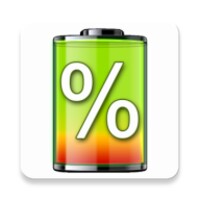Battery
Battery percentage in the status bar. Usage & charging time estimates.
- Category Security/Performance
- Program license Free
- Version 3.3.1
- Size 4 MB
- Works under: Android
- Also available for Windows
- Program available in English
- Content rating Everyone
- Package name com.macropinch.pearl
-
Program by
MacroPinch
ul. Rakovska 128, et. 6 1000 Sofia Bulgaria
Efficient power management and battery tracking with the Battery app for Android.
Overview
Battery is a power management app designed specifically for Android devices. This application provides users with detailed information about their battery status and power usage. It offers a myriad of features to help users optimize their devices for maximum battery life.
Interface and Usability
Battery's interface is user-friendly and intuitive. The main screen displays key information about the device's battery status, including the percentage of battery remaining, the temperature of the battery, and the technology used in the battery. Users also have access to a real-time graph that tracks power usage over time. This visual representation makes it easier for users to understand their power consumption patterns.
Features
The Battery app provides a comprehensive set of tools to help users manage their device's power consumption. It includes a battery saver mode, which optimizes device settings to conserve power. It also gives users the power to customize their power-saving settings, allowing them to decide how aggressive they want the app to be in preserving battery life.
In addition to the battery saving mode, Battery also includes a charging booster. This feature is designed to make charging faster and more efficient by optimizing the charging process.
One of the standout features of the Battery app is its detailed reporting. The app provides users with detailed statistics about their power usage, including which apps are consuming the most power. This allows users to make informed decisions about their app usage to conserve battery life.
Performance
Users have been generally satisfied with the performance of the Battery app. The app is lightweight and does not noticeably impact device performance. Users have reported that the app's battery saving mode and charging booster have helped them get more use out of their devices between charges.
Conclusion
Overall, the Battery app is a comprehensive power management tool that provides users with detailed information about their device's battery status and usage. Its user-friendly interface and robust feature set make it a valuable tool for anyone looking to get the most out of their device's battery life.
Pros
- Provides detailed information about battery status and power usage
- Includes battery-saving mode and charging booster
- Allows users to customize power-saving settings
- User-friendly interface
Cons
- Some users might find the number of features overwhelming
- May require a learning curve to fully understand and utilize all the features
* Added Android 10 support
* Other small fixes